SIGN UP FORM and Email Verification/Smart Exam Resources
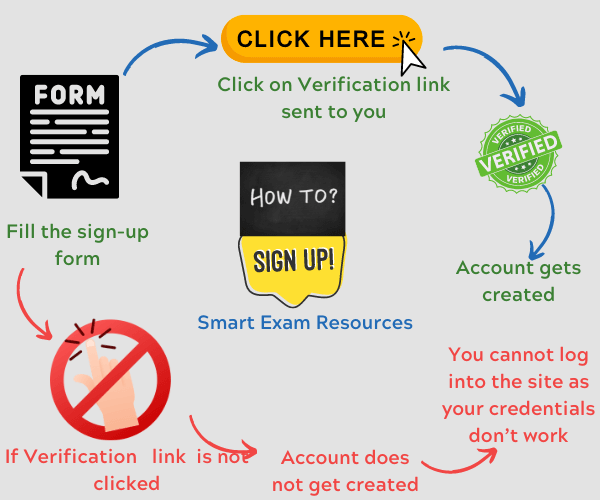
Steps:
- Fill the sign-up form with genuine details and hit submit
- Then click on the verification link sent to you at your registered email-id
- This completes the sign-up process
Regarding the Sign-Up Form:
- It is mandatory to mention the complete address where the student/teacher/parent/user desires to access the website resources. The address is mandatory as we need to mention it as the place of use of services as per government norms.
- Before purchasing the membership, you are requested to fill up the form corectly. We will have to discontinue the usage if inappropriate information is furnished.
- Please understand that the sign=up form is meant for filling up details of genuine users and hence is supposed to be filled genuinely.
Kindly cooperate to avoid discontinuation / interruption of your membership usage.
mEANING OF iNVALID CREDENTIALS:
- You will get the message Invalid Credentials if you have filled up the sign-up form but have not yer verified your email.
- or : You will get this message if you have entered incorrect login credentials.
Here are the common reasons for not receiving the verification link:
- You have tried to sign up using some organization email id: [ example" abc @ internationalschool.org] So if you tried to sign up with some school or company email , chances are that you might never receive a verification link. This is because for administrative reasons , some organizations di not allow using their emails for signing up on websites.So even though you may be using the email for other general purpose of communication, it might still not work for signing up on websites.
- Your inbox is full: Chances are that your inbox is full and so you have not been able to receive any email.
- You have entered an incorrect email : Many a times we see the email address entered as [email protected] or you may have entered some spaces while typing your email address example, a [email protected] etc. So , go slow, check your email address twice before hitting the submit button. Some times a wrong spelling is entered or you might have put an unnecessary full stop or a special character in your email, which might be causing this issue.
- The email has landed in some other folder such as promotions, social etc.: In this case, you need to select the option, all inboxes to be sure that you have received the verification email.
- Some technical issue at our end: it is possible sometimes for the site to experience some technical issues. In such a case you may contact us via our email address and we shall fix the issue asap.
- You have already signed up many days ago using a particular email id, but forgotten about it and hence not verified your email at that time and after a few days,once again you are trying to sign up using the same email id: In this case, system gives you am error message of " Email Duplication" The solution here is to sign uo using another email id, not used previously on our website.
INSTRUCTIONS:
- If you do not receive a verification email after trying all the steps indicated above, then pls contact us via email mentioned on the sign up form.
- Forgot password will not work for you if you have not verified your email address on our website, during the sign-up form submission
- You will get the message : Emai Duplication' if you are trying to create a new account on our website with an email address already existing on our website.
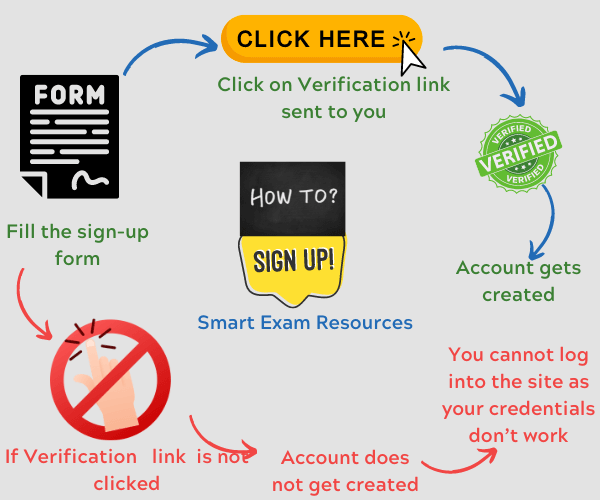
Write a public review